How to Use Your Pass Gallery
Hello! This post will walk you through using your Pass Gallery as a client receiving photos. We will talk through what a pass gallery even is, how to access yours, why I prefer it over other digital file delivery sites and systems, how to download your photos and my best advice for how to save and preserve your wedding photos for years to come.
So let’s get into it!
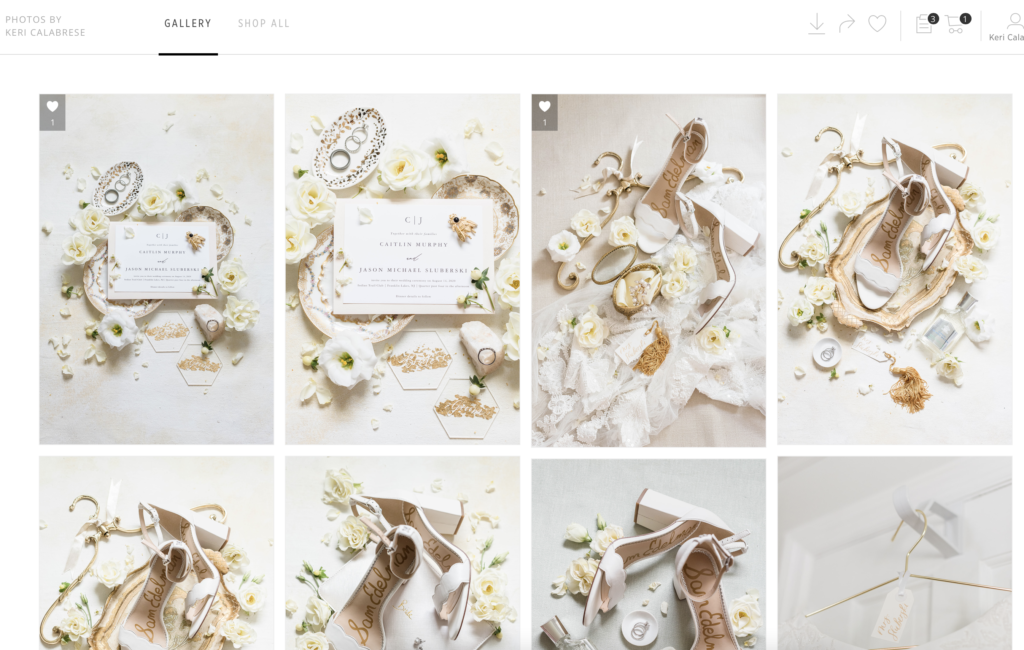
What is a Pass Gallery
First, you may be wondering exactly what a Pass Gallery is. Simply put, it is an online website that photographers like me use to deliver your photos in the form of digital files. Personally, I have tried a few other gallery systems, but have found that Pass is the best option for me and my photography business.
Many wedding photographers I know also use pass galleries and for good reason! They have some really great features that my wedding clients also love. With this particular gallery system you can easily view photos, download individually or the entire collection (we will get into how below), order prints, select favorite images (by clicking the heart icon), and send your gallery link to family and friends. If you prefer privacy, I also have the option to create private galleries instead of shareable ones.
For each gallery I create a unique URL that you can access from any device to view, share and download your photos. They even have a pass app for your mobile device which is super handy to download one or two quick photos to share on social media.
Another great thing I love about Pass is that I can create different collections for each part of the wedding day. For example, Bride Morning, Groom Morning, Ceremony, etc. I feel like it helps to organize the wedding galleries and tell a better story.
Pass works really well for me as a wedding photographer but its great for portrait photographers too. And ultimately, I have found it is a really amazing way to organize and deliver photos to my clients.
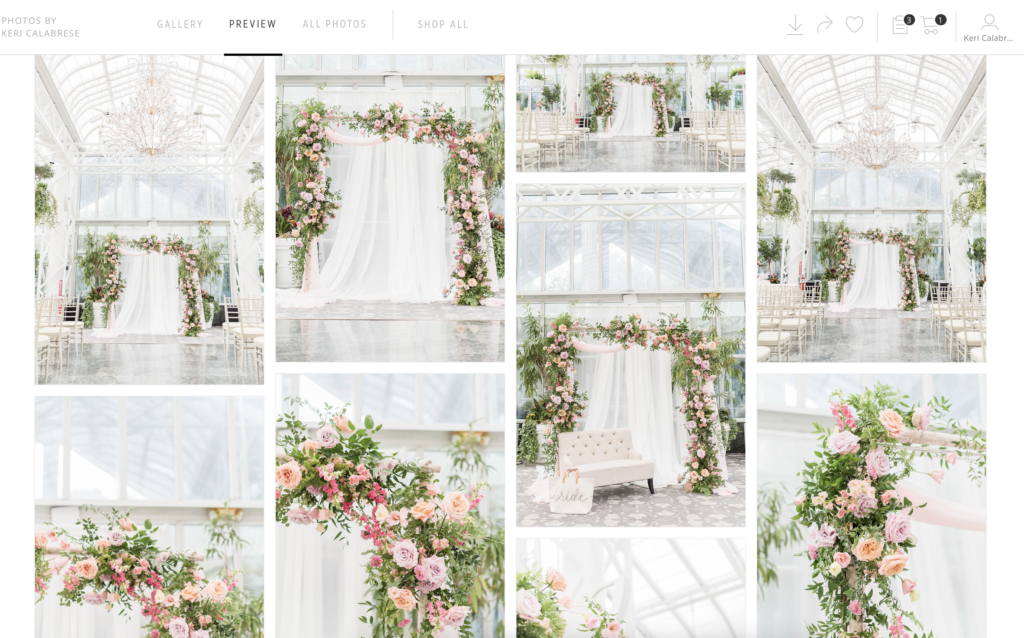
How Do I Access My Pass Gallery
When your photos are ready, I will email you with your personal URL. Click the link emailed to you to access your online gallery. You may want to bookmark it on your computer. Depending on the type of photos you have, your gallery may be broken into sections. For example, your wedding photos will likely be broken into Bride Morning, Groom Morning, Ceremony, etc. So if you don’t see what you are looking for, make sure to keep scrolling down. You can also access different sections of your gallery by clicking the desired section at the top of your screen.
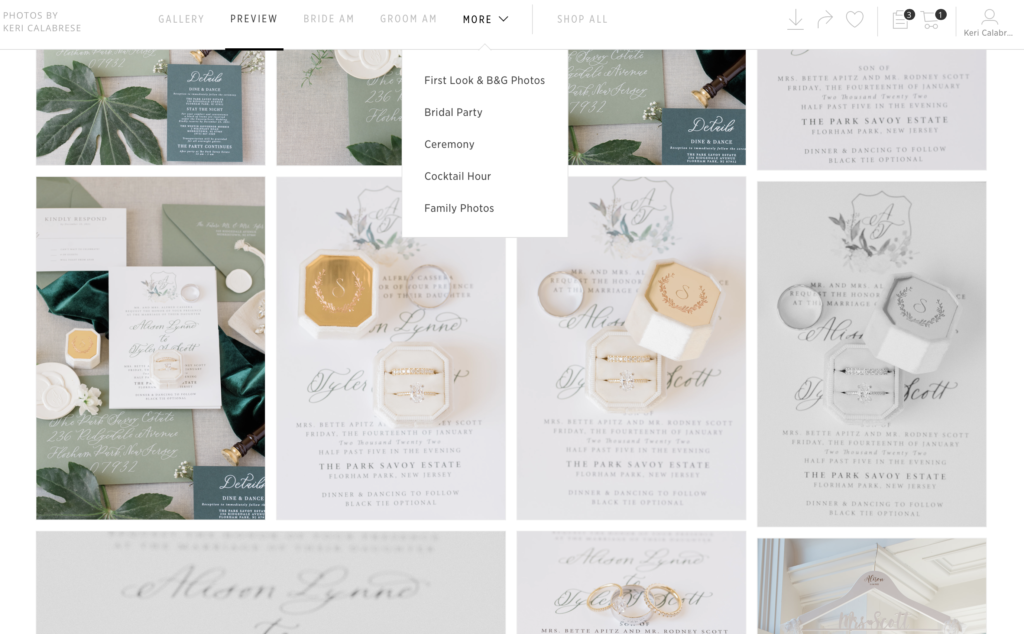
How Long Will I Have Access to My Photos?
This is a great question! You will have access to your pass gallery for one year. In that year you are welcome to share your link with friends and family, download and save your photos (please do this ASAP) and order through the online gallery. More instructions on how to save and order below.
Selecting Your Favorites
To select your favorite photos, simply click the heart on the bottom right corner of each photo. You will have to place your curser on the photo for it to appear. Once clicked, you will see the heart highlighted in the upper left corner of the photo. Choosing your favorite photos will come in handy later when it is time to design your wedding album.
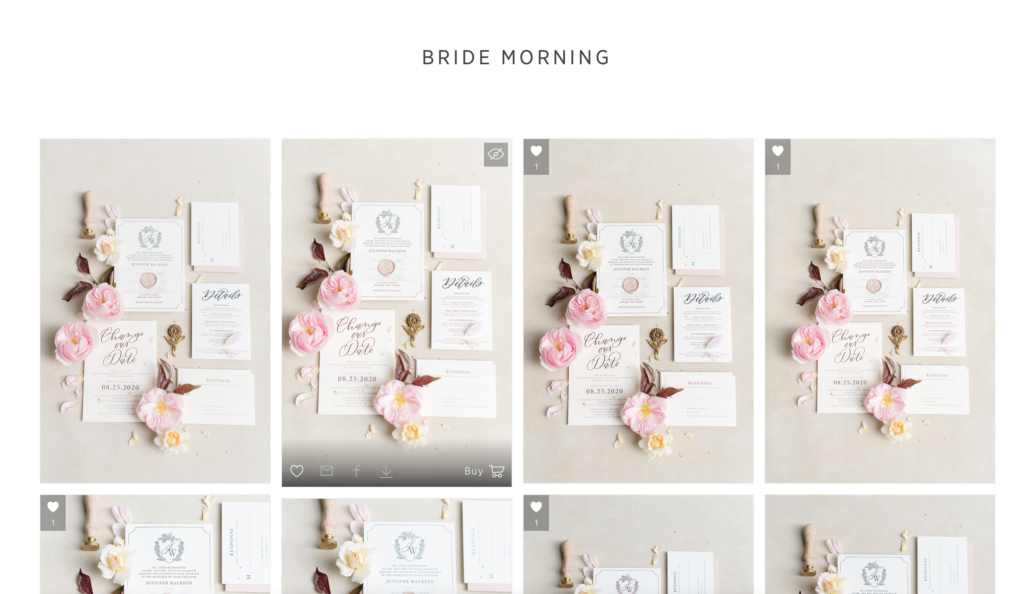
How to Save Your Photos
Please be sure to download your entire gallery in hi resolution and back up your photos. I recommend downloading the hi-res files and backing up on an external hard drive to be kept in a fireproof safe. The ones I recommend are linked below. You can get them on Amazon. 1 TB is plenty.
How to Download Photos From Your Pass Gallery
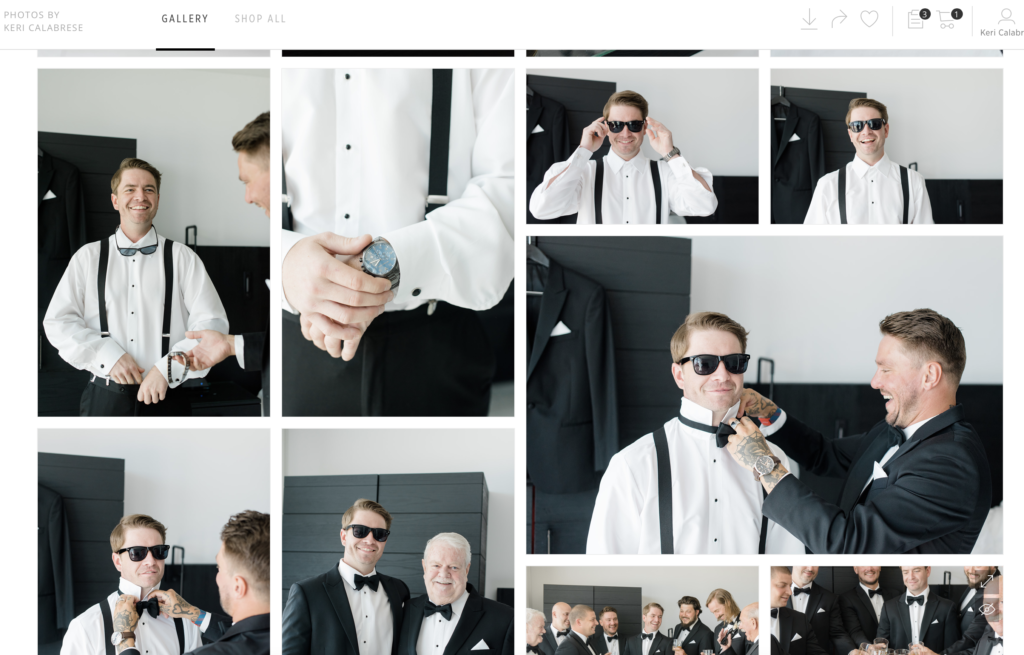
You will have the option to download your entire gallery, an individual photo or a group of select photos.
How to Download your Entire Gallery
1- Click link to open gallery
2- Scroll past cover photo
3- Click underlined arrow pointing down. This is located at the top right of your screen
4- Choose whether you want to download in web size (good for posting online) or hi-res (for printing)
Note: If you are downloading to back up and save, make sure you save the high resolution files.
5- Click
Downloading the entire gallery will take time and will take up a good amount of space on your computer or hard drive.
How To Download Individual Photos
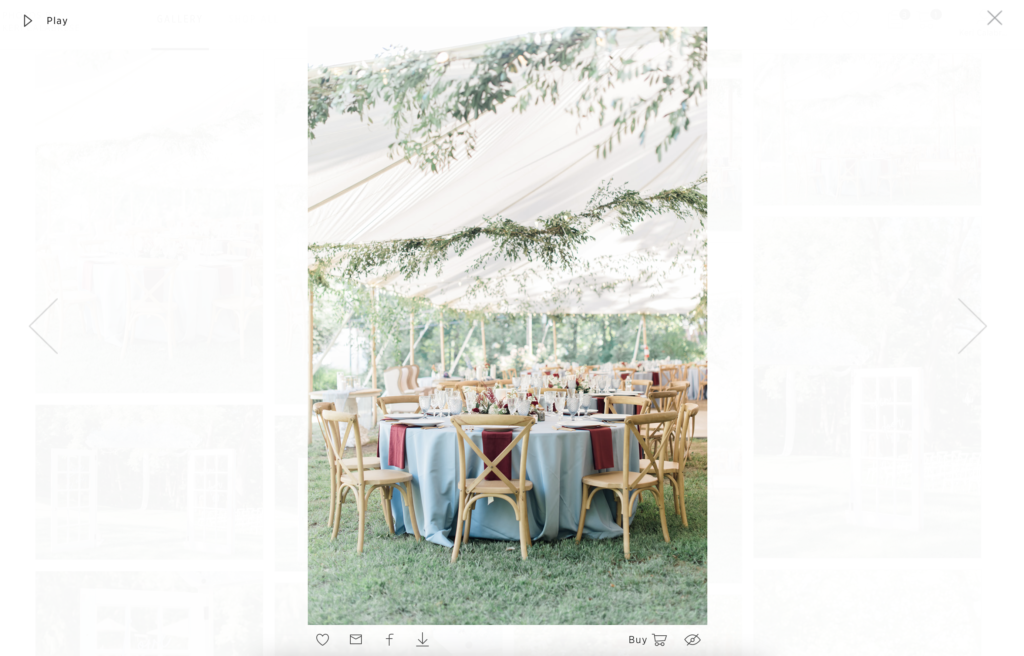
1- Click link to open gallery
2- Scroll past cover photo
3- Locate photo you want to download
4- Click
5- Click underlined arrow pointing down. This will be located on the bottom left underneath the photo you chose.
6- Choose hi-res or web size and the location you want it to download to
Printing & Ordering Photos

Related Read: Wave Resort Wedding in Long Branch, New Jersey
You are welcome to order through your pass gallery or download the photos and print at the location of your choosing.
How To Order Through Your Pass Gallery
1- Click link to open gallery
2- Scroll past cover photo
3- Locate photo you want to order
4- Click on photo
5- Click buy in the bottom right under photo
6- Print options & sizes will pop up on the left hand of your screen
7- Choose the size you want
8- Click Add to Cart (located on top left)
9- Repeat until you have chosen all pictures you want to order
10- Click the x at the top right of your screen to exit the photo
11- Click the cart icon at the top right of your screen when you are back in the gallery view
12- Review the cart to make sure your order is accurate
13- Scroll to bottom of pate
14- Click continue
15- Enter shipping info on next page
16- Enter payment info
17- Complete checkout as you normally would to place an online order

So there you have it. I hope this helps you use your Pass Gallery. As always, email me with any questions and please please PLEASE download and back up your photos! Thank you so much for reading and I will talk to you soon.







